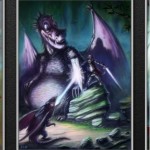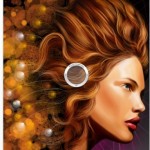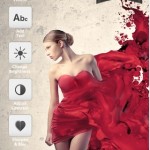Artist KV Sridhar says his iPad allows him the liberty to finish a 3 x 4 canvas in two hours. Plus, he lists his favourite apps.
By The Diarist | diarist@themetrognome.in
KV Sridhar calls himself ‘an artist by training and an ad man by profession’. The national creative director of Leo Burnett India describes himself on his blog thus: From humble beginnings as a Bollywood film billboard painter to the National Creative Director of Leo Burnett India, Pops (as he is popularly known) has seen it all, and today is widely respected as a creative leader in the Indian ad world.’
When did you decide to create paintings using your iPad?
Some time in March or April 2011, when I started to flirt with the iPad. I stumbled upon some cool drawing apps and I started to explore them out of curiosity, till I found what I wanted. I found the perfect app to create oil on canvas.
What was it like, having completed the first work of art in totality? How different is the experience from painting on paper or a canvas?
Terrific. After the initial experimentation, I settled down to paint seriously and it took me a couple of hours to complete a 3 feet x 4 feet canvas. The iPad is the closest in terms of gratification, because of the touch screen. It is also as if you were painting on a real surface of paper or canvas. Various painting software were available for desktop computers for a very long time, but it kept the serious fine artist away because of the format – you had to draw on a tablet whilst looking at the monitor, and the hand-eye coordination is different from that of painting on paper.
Which app did you use?
After downloading loads of apps, here are the best of best, in my opinion:
– Art Rage: It’s the best for oil on canvas, but also a complete studio with oil, water, pastels and knives with millions of colours.
– Auryn Ink: The best for water colour with a good paper texture, and with wet and dry water trails option.
– SketchBook PRO: Great for random product drawings and sketches.
– Zen Brush: For wet paper Japanese-style work.
– Sketch Club: The Instagram version for sketching artists, and you can share your work with other artists in real time.
-ASKetch: The best for charcoal-like drawings.
– Paper53: Great for freehand drawings or illustrations.
My favorite is Art Rage and it is the best for oil on canvas with a resolution of 2048 x 2048. You can print on canvas at a very high resolution. [On his blog, he describes the use of Art Rage thus: ‘Art Rage gave me a complete studio of 2,000 square feet with innumerable capacity to store canvases both painted and new, hundreds of tubes of colours free with infinite shades, entire sets of hog hair and sable hair brushes, palate and painting knives, rollers etc, all this lifetime supplies for a meagre $7.00.’ (approx Rs 385)]
Can absolutely anybody use the iPad to draw?
Of course anyone can, but if a trained artist does, it shows. There is virtually no difference between digital and real, apart from the colour smells.
How many paintings did you finish?
For my first show, I painted 36 paintings in less then three months. In a normal course of time, painting oil on canvas would have taken me three years, at the very least. The first iPops show was held from June 11 to 30, 2011 at the Scarecrow Gallery (Mumbai).
Why did you decide to hold an exhibition? And how did people respond to it?
My artist friends who saw my work were amazed by the results, and encouraged me to exhibit. I was a bit nervous, since my last one-man show had been way back in 1984, but fortunately I had a great response from the advertising and media industry in general, and the art-buying community, while the conventional artist community put me and my work under close observation. I had done many shows for my conventional paintings from 1978 to 1984, but my iPad paintings only once. Ultimately, I am happy that I sold my work to help the girl child in our country. I sold work close to Rs 5 lakh and donated the proceeds to charity. Interestingly, the money come from friends and well- wishers, rather than hesitant art collectors.
Are you currently working on any new paintings?
iPops: Yes. I am working on a new series called ‘Sisters’. Again, this is to promote two girl children in a family, as it is becoming a rarity to have two daughters these days. Every family wants an ‘ideal’ family with a boy and girl, hence in future we may not see sisters. My attempt is to put focus on this issue. I am planning to have my second iPad painting showing in New Delhi before the end of 2012, and in Colombo and Los Angeles next year.
Meanwhile, check out these new iPad apps if you want to draw, paint, or generally get arty.
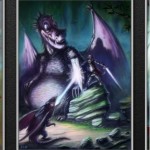 Inspire Pro
Inspire Pro
Genre: Entertainment
Price: $7.99 (approx Rs 442)
Languages: English
Try Inspire Pro and you will quickly see that it is a painting app like no other! The key feature is the simulation of wet oil paint on canvas, allowing amazing blending effects with five real kinds of brushes. Whether you’re a beginner, expert, or somewhere in between, you will enjoy the simplicity and power of Inspire Pro.
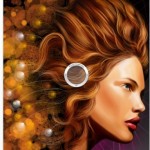 Sketchbook Express
Sketchbook Express
Genre: Entertainment
Price: Free
Languages: English, Chinese, French, German, Italian, Japanese, Spanish
Autodesk SketchBook Express for iPad is a fun and intuitive drawing application. Use professional grade tools and brushes to create doodles, quick sketches or artwork on-the-go.
 My brushes for iPad
My brushes for iPad
Genre: Entertainment
Price: $1.99 (approx Rs 110)
Languages: English, Chinese, French, German, Italian, Dutch, Japanese, Korean, Portuguese, Russian, Spanish, Swedish
MyBrushes is a unique painting application designed to create images and play back the whole painting process. It has 100 kinds of realistic brush styles to simulate the effect of brush painting, water colour painting, oil painting, Chinese painting, drawing, Chinese calligraphy, etc.
 Wasabi Paint
Wasabi Paint
Genre: Photo and video
Price: $2.99 (approx Rs 165)
Language: English
For abstract and impressionist artists, Wasabi Paint is an immersive and tactile digital paint experience. Taking a different approach to other painting apps, its hyper-realistic 3D oil paint can be pushed, pulled, smudged, thrown and splashed around. This app is developed to allow an Impasto style of painting, in which thick paint is laid on with a 3D effect.
 InkPaint
InkPaint
Genre: Entertainment
Price: $3.99 (approx Rs 220)
Language: English
Create beautiful artwork on the go with InkPaint. InkPaint allows new and experienced artists alike to quickly create beautiful cartoons or illustrations through its distinctive four-step work flow – 1) Rough out your drawing in Sketch mode 2) Neatly outline your work in ink 3) Colour your drawing with paint 4) Use the shade tools to add depth.
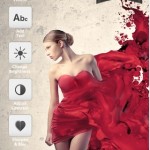 Draw
Draw
Genre: Utilities
Price: $0.99 (approx Rs 55)
Languages: English, Chinese, Dutch, French, German, Italian, Japanese, Korean, Portuguese, Russian, Spanish, Swedish
Create amazing art work with Draw. Draw makes drawing fun using innovative tools. Once you complete your work of art, you can edit it, apply effects, stickers, etc and then share it with friends.
 Art Studio
Art Studio
Genre: Photo & Video
Price: $4.99 (approx Rs 275)
Language: English
ArtStudio is a very comprehensive sketching, painting and photo editing tool. Completely re-designed from the ground up, the new ArtStudio features a beautiful new user interface and a powerful new graphics engine to make creating works of art faster, easier, and more fun.
The Diarist is a tech junkie, and if you’re reading this, chances are you are, too. If you’d like to tell us about something new in tech, write to thediarist@themetrognome.in.